Just like hand washing, cleaning and disinfecting your PRC-Saltillo device on a regular basis is an important habit to get into. To aid in the fight against the spread of germs, here are some helpful steps for properly sanitizing your device and other equipment:
First Step: Put on protective gloves
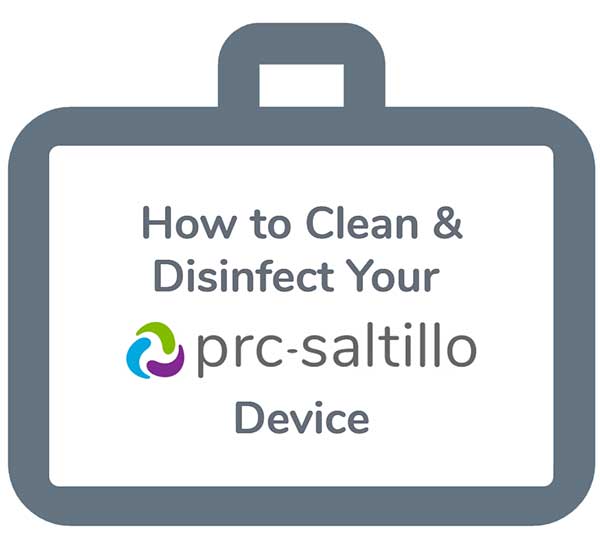 Next Step: Clean the device and accessories
Next Step: Clean the device and accessories
- Wipe down the device and accessories with disinfectant wipes (Virucidal, Bactericidal, Pseudomonacidal, Tuberculocidal, Fungicidal) like Metrex CaviWipes™. Follow the disinfectant product manufacturer’s instructions for cleaning.
- Take a Q-Tip with cleaner applied (for example, Windex® or another commercial cleaner) and clean inside all cracks and crevices. You may want to use a toothbrush or similar brush.
- Blow the device off with an air hose or wipe it dry.
IMPORTANT! Make sure all soil is removed from the device and accessories. This is vital before proceeding to disinfecting the equipment.
Next Step: Disinfect the device and accessories
- Wipe down the device and accessories with a new disinfectant wipe (Virucidal, Bactericidal, Pseudomonacidal, Tuberculocidal, Fungicidal)—Metrex CaviWipes. Follow the disinfectant product manufacturer’s instructions for disinfecting.
- Make sure to clean inside all cracks and corners, and wipe more than once if necessary to keep the device wet for a minimum of three (3) minutes.
- Allow the device and accessories to dry.
Final Step: Wipe the touchscreen
- When the device and accessories are dry, wipe down the viewing area (device touchscreen, TouchGuide, keyguard, etc.) with glass cleaner, so the screen doesn’t discolor.
- Allow the equipment to dry.
For questions about cleaning and disinfecting your device, we welcome you to contact your local PRC-Saltillo consultant.
Espanol
Blog - sgd, talker, cleaning your device















