Eye Tracking
Access your device…with just your eyes.

PRC’s Look™ eye tracking module is a robust and potentially life-changing solution for children and adults who are unable to control a computer through more conventional means, such as a mouse or keyboard, or are unable to utilize other methods which require access through touch – for example, via a switch or touchscreen.
The large track box provides freedom of movement and operation from a variety of positions, and combined with a very fast gaze recovery can be used seamlessly and continuously.
Look provides the refinement necessary for specific populations. For individuals with progressive neurological diseases, Look has a full range of calibration (0, 5, 7, and 9) and adjustment for speed of cursor movement, stability, dwell selection and timing to create a precise and accurate control required for extensive use for text, communication and control of the Windows environment.
Look has a variety of performance adjustments available for cursor movement, selection and custom interfaces, improving efficiency and ease of use during communicative interactions. Look also works well with eyeglasses and contacts under a variety of lighting environments, and allows for single- and two-eye use.
Small and light, Look offers equal or enhanced performance over other solutions. Look offers industry-leading ease of use and customizations for improving user performance.
Combined with its sleek design, low power consumption and robust performance, Look is an ideal access method for a wide variety of individuals with disabilities requiring the use of eye tracking.
Shop Eye Tracking


















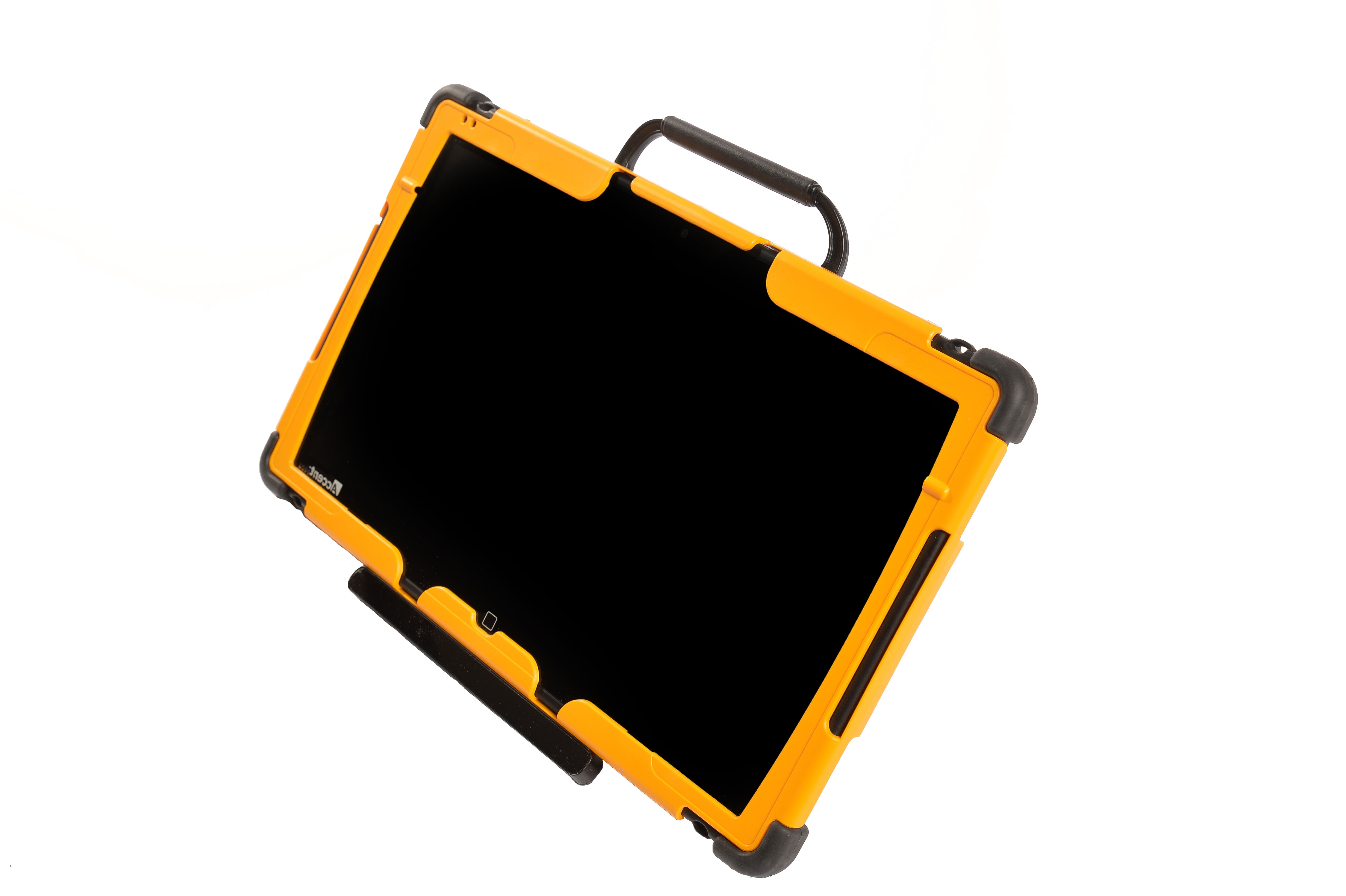 *Accent device sold seperately.
*Accent device sold seperately.
 *Accent device sold seperately.
*Accent device sold seperately.


